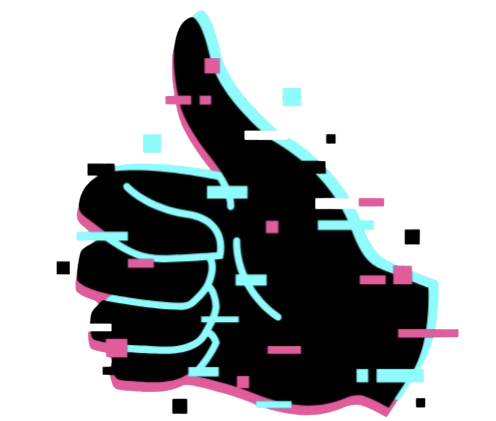GetResponse is a top-notch email marketing platform. It comes from Poland but serves customers all over the world. With over 350,000 users in 183 countries, it’s great for both small and big businesses. It offers things like custom landing pages, powerful marketing automation, and in-depth reports. getresponse.com
One of its best parts is the Conversion Funnel. It makes lead gathering easy and includes e-commerce tools with payments. Their marketing automation is also top-tier, letting you create smart campaigns. Plus, their higher plans offer webinars and CRM, which not many others have.

Recently, GetResponse made big updates. They acquired Recostream for better AI product suggestions and introduced GPT 3.5 for a unique email generator. This tool helps users write better email content and subject lines on all paid plans.
The pricing at GetResponse is flexible. There’s a free plan for up to 500 subscribers and 2,500 emails per month. Paid plans start from $19 up to $174 a month, depending on the subscriber count. These plans meet different business needs, from basic email services to advanced features.
It shines in email delivery, ranking third in a recent test of fifteen. It supports various email types and lets you personalize emails based on contact information. With these features, GetResponse is key for any email marketing strategy.
Introduction to GetResponse
GetResponse says it’s the easiest newsletter tool available. It offers many professional features at a low cost. It’s great for handling online campaign management and email marketing service. Businesses of all sizes find it useful.
GetResponse is known worldwide for being easy to use. It has many advanced features too. This makes it good for simple or complicated online campaign management. It’s used in more than 183 countries by over 350,000 customers.
Our review of GetResponse was detailed and hands-on. We found out how it compares to other email marketing service tools. It’s great for autoresponders, newsletters, and complex marketing automation.
- The new Email Creator helps make newsletters and more.
- You get 5,000 free Shutterstock images and Google Fonts for design.
- You can see how emails look on different devices before sending.
- It offers better image editing: crop, rotate, and adjust contrast.
- Learn how to avoid spam filters with detailed instructions.
Against big names like Mailchimp, GetResponse shines with smart automation, deep analytics, and live reports. These help with email marketing service by making decisions and improvements based on data.
GetResponse keeps getting better with new tools like AI content suggestions. Plus, it offers all-day, every-day support in many ways. It shows their goal to make your marketing efforts more personalized and successful.
Key Features of GetResponse
GetResponse is great for helping with your marketing. It has lots of features to make your work easier. You can make automated campaigns that fit your needs and ensure success.
The Email Creator tool is a standout feature. It lets you easily create eye-catching emails. There are over 120 templates to choose from. A/B testing helps you see what works best.
GetResponse also offers a Conversion Funnel. It helps with making leads and works on all devices. Plus, it works well with CRM to keep your contacts organized.
Its analytics give you detailed info on your campaigns. You can track how many people open your emails and more. This helps you make your campaigns even better.
The GetResponse mobile app lets you work on your campaigns from anywhere. It also helps with quick messages for purchases. This keeps you in touch with your customers.
It uses AI to help with creating courses and newsletters. Making focused ads is easy. You can see how well your ads are doing to improve your strategies.
Email Templates and Design Tools
GetResponse is well-known for its many customizable email templates. It has over 120 variations. These templates help in creating a professional look easily. The drag-and-drop editor is easy to use. It helps users make emails that look good without much effort. People like how simple and strong it is.
GetResponse also allows users to add media like images and GIFs. There are over 2 million free images from Shutterstock and many GIFs from GIPHY. This helps make emails look better and more interesting. You can also put videos and share options in your emails. This way, you can make your emails more interactive.
Users love that they can save parts of their emails to use again. This saves time in creating new emails. It also helps in keeping your email look the same. This way, your emails have a consistent and professional style. With the editor and templates from GetResponse, making emails is fun and easy.
Besides, GetResponse has a very high email delivery rate of 99%. This means your emails will get to your audience every time. It is good for both new and experienced email marketers. The platform makes it easy to make your emails better. You can do it without much trouble and keep them looking professional.
GetResponse’s AI Capabilities
GetResponse boosts its email marketing with AI tech. It uses Recostream’s AI to give personalized product tips. By understanding how customers act, it boosts sales and keeps them engaged.
Its email generator, powered by GPT 3.5, is a big plus. This tool gives ideas for emails and subject lines. All this help is free to try for 30 days, including AI-powered features and support.
Building a website takes under 15 minutes with the Website Builder. It uses AI to make custom sites fast. You can even bring over text and pictures from old sites to help create new ones.
GetResponse sends emails well with a 99% success rate. It has lots of templates and uses AI to write emails. People get more responses to these AI emails.
Adding popups and forms can up your website sales by 10%. GetResponse has many template designs. They are mobile-ready and look great on any screen, showing their commitment to excellence.
- Track website performance by analyzing visits and clicks.
- Access to SSL certificates ensures maximum security when choosing a domain.
- Customizable templates based on industry needs are readily available.
Conversion Funnel Feature
The GetResponse Conversion Funnel lets you easily make sales and signup funnels. It guides you at every step, with tips on what to do, like having a thank-you page. This helps create leads and make your sales funnel work better.
It comes with over 30 designs made for selling, collecting contacts, showing offers, and growing your business. It connects with different e-commerce sites, making it fit for making your online shop successful. This way, you catch leads more effectively.
To draw the right people from Facebook and Instagram, the Conversion Funnel offers Facebook Ads. It also lets you easily build pages that are good at getting people to do what you want. This helps get more people to buy or sign up.
It can also send emails on its own to help contacts buy, like saying “Hi” when someone is about to leave without buying. Plus, you can make sets of emails that keep in touch with leads. This helps sell more without a lot of effort from you.
You can change how your sales and buying pages look to fit your products. It sends emails for you, like when someone doesn’t finish buying. It connects with many ways people pay online, letting you sell right there.
This tool can suggest things to buy based on what people looked at before. It has special pages for suggesting more stuff after someone buys, which can earn you more money. People who use it say good things, because it helps their business grow without too much work.
GetResponse for E-commerce
GetResponse is great for online stores. It’s especially useful for eCommerce sites. It offers things like shopping cart links and tools to make your site better for sales. You can use it with known platforms like WooCommerce, Shopify, and Magento.
One cool thing is how it tackles abandoned carts. By using smart emails, businesses have increased their sales a lot, up to 25%! For example, Beauty Sleep saw sales rise by 25% using special emails after a customer left their cart.
Then, there are emails with discount codes. They make customers more interested, leading to more money made from each email, up to 48% more money. Selsey’s success story tells how a simple discount email increased sales almost 2.5 times. Plus, designing and using popups well can lead to lots more sales, up to 60% more.
GetResponse’s special eCommerce tools only come with certain plans. These include better ways to grow your email list, like signing people up when they make an account. Growing your list in different ways is key to finding new customers and keeping them.
With GetResponse, you get helpful data and reports to make smarter choices. You can also look deeper into user actions on your website. This can help you come up with offers and messages that fit what your customers want, which can lead to more business.
Also, automation can send out emails that show products your customers might like, based on what they’ve already seen or bought. This gets customers more involved and more likely to buy again.
Amazingly, emails can make a big difference, as seen with TechSoup’s success. Thanks to email marketing, orders grew by 1200% in just a year. This shows the real power of using GetResponse’s eCommerce tools for your business.
| eCommerce Feature | Benefit | Statistics |
|---|---|---|
| Abandoned Cart Campaigns | Increase sales by recovering lost carts | Up to 25% increase in sales |
| Promo Code Emails | Boost engagement and revenue | 48% increase in revenue per email |
| Popups | Enhance conversions with strategic design | Up to 60% conversion rate |
| Customer Data Export | Enable detailed eCommerce tracking | N/A |
| Targeted Offers | Personalize sales strategies | N/A |
Pricing Plans and Cost Analysis
It’s essential to understand GetResponse pricing. This way, you can choose the right plan for your business. The platform has many plans to pick from. This makes it easy to find an affordable option for your company.
| Plan | Monthly Billing | Annual Billing | Features |
|---|---|---|---|
| Email Marketing | $19 | $15.60 | AI Email Generator, Landing Pages, Autoresponders |
| Marketing Automation | $59 | $48.40 | Advanced Automations, Webinars, CRM |
| Ecommerce Marketing | $119 | $97.60 | Ecommerce Integrations, Advanced Features |
| MAX | $1,099 | N/A | Dedicated Support, Enterprise-Level Features |
If you’re new to GetResponse, don’t worry. You can try it for free for 30 days. This means you can check out all its cool features without paying. Also, there’s a free plan for people with under 500 subscribers. This free plan is great if you’re just starting and don’t have a big budget.
But, you should know that the coolest features, like AI for emails, are in the bigger plans. So, as your business grows, you might need to upgrade your plan. Just keep this in mind.
GetResponse tries to keep its prices fair for everyone. If you pay for a whole year up front, you can save up to 18%. This makes long-term plans cheaper for you.
In the end, GetResponse wants to help different businesses. They offer many plans and features. This way, your business can keep growing without changing services.
Customer Support and Resources
GetResponse is all about giving you top-notch service through a strong support system. They offer lots of help like a big knowledge base and detailed help center. You can also get help any time through email and chat.
Their support team is quick and always ready to help answer any questions. They make sure you know how to use all the great features. This helps you make your customers happy and increases their interest by 30%.
Also, GetResponse is awesome at making sure your emails actually get to your customers, with a 99% rate.
They share stories of how they’ve helped other users do better. Take Submission Technology, for example, they saw more people open their emails after using special methods. InfoShare Academy got a lot of new folks interested in just one month by using specific ways to draw them in.
GetResponse works hard to be there for you all day every day. This way, you can make the most of what they offer, make your marketing better, and see big results.
List Automation and Segmentation
GetResponse helps you manage your email list and organize subscribers with care. You can make campaigns that reach exactly who you want, thanks to detailed tools. This includes using what you know about how people behave to put them in the right groups. Even if you’re using the free version, these tools are there for you.
It allows for advanced methods to group your contacts, like using special tags and scores. This makes it easier not only to group your subscribers but to understand them more deeply. By gathering extra info with custom fields, you can do marketing that feels more personal.
The service also makes it easy to add contacts from many different places and start sending emails quickly. If you use a CRM, your customer data will always be up to date no matter what. Plus, you can swap notes on how engaged your contacts are without extra work.
If you want to take your email lists up a notch, GetResponse has tools like making your own sign-up forms and pages. These help you get more people to join your list while following important privacy laws. They can also make your emails stand out to the right people more.
When you split up your email list smartly, your campaigns can do a lot better. For instance, when email messages were aimed at just the right guys or gals, people clicked more than usual. This kind of work lets you get to know your audience better and find the parts that help your business the most.
Sorting your emails well doesn’t just make your campaigns better. It helps keep all your data in good shape for other ads, like the ones you see when you search online. By learning more about people over time, you can make sure your messages are always spot on. Such good management and grouping can even save you money by pointing out who you might not need to email anymore.
In online shops, categorizing your goods can make shoppers happier and help you sell more. Places like Land Cafe have found success in suggesting products based on what their customers seem to like. And at Preston Publishing, they smartly sort who’s learning what, and that really pays off.
| Feature | Benefit |
|---|---|
| Smart Segmentation Tools | Available in the free plan |
| Behavioral and Engagement Data | Used for creating contact segments |
| Custom Fields | Gather additional information about subscribers |
| Nearly 20 Sources for Contact List Import | Simplifies email list management |
| CRM Integration | Syncs and updates contact details |
| Customizable Signup Forms | Supports opt-in and lead magnet funnels |
| Dedicated Consent Fields | Maintains GDPR compliance |
| Automatic Engagement Scores | Assigns scores based on user behavior |
Marketing Automation Workflows
GetResponse’s workflows make marketing easier. They help you understand your customers better. Users get to design automated paths that fit their business perfectly.
With tested templates, businesses can work smarter. Creating automation trees is simple. The system is designed for quick, easy use, like Mariusz and Felipe noticed.
For more advanced needs, there’s GetResponse MAX. It offers specific support and features. This is great for bigger companies wanting a more customized approach.
Emails can be personalized for different customer groups. With this, you’ll send things they’re more likely to be interested in. This includes recovery emails to help get lost sales back on track.
By watching what customers do on your sites, you can act in real-time. This means being able to offer exactly what they’re looking for. It makes your emails feel just right for them.
Below is a table showing how versatile these automations are:
| Use Case | Benefit | Example |
|---|---|---|
| Email Automation templates | Streamlined Business Goals | Lead Scoring, Post-Purchase Notifications |
| Ecommerce Automation | Sync Online Store and CRM | Product Inventory Population, Payment Processor Connection |
| Personalized Campaigns | Targeted Messaging | Segmented and Tagged Contacts |
| Abandoned Cart Recovery | Recover Lost Sales | Recommendation Emails Based on Purchase History |
With GetResponse, marketing is easier and more effective. It lets you track and meet all your customers’ needs along their journey.
Pros of Using GetResponse
GetResponse is loved for its user-friendly interface. It makes moving around and getting things done simpler. As more than 350,000 people around the world use it, they appreciate its multifunctional marketing tool. It connects different marketing ways to help reach people better. You can easily make eye-catching newsletters with an AI email maker or use personalized dashboards for your work. This makes everything clear and easy for users.
It’s great at running effective campaigns. Thanks to its in-depth stats and strong Conversion Funnel tool, it helps see what works. There are more than 100 ready-made templates to choose from and A/B tests to improve your emails. Plus, you can automate sending contents from RSS or build a whole website. These extras make it a powerful marketing Swiss army knife.
GetResponse is ahead with smart tools like autoresponders and workflows. They allow for sending emails on specific actions, setting up complex operations. There’s even a neat live chat available. You can handle ads from Google, Facebook, and Instagram inside it. All these newer features expand its capabilities, making it key for many businesses.
The starting free plan is quite helpful, letting you make landing pages and use basic automation. It’s perfect for those starting out in email marketing. The mix of a user-friendly interface and a lot of useful features shows GetResponse is serious about helping marketers succeed.
Cons of Using GetResponse
GetResponse is great for many things, yet it has its limits too. One big downside is in its automation features. Many advanced options are not available for users on basic plans. This can be hard for small businesses that want these but can’t afford the higher plans.
Those wanting to use features like autoresponders or workflows will hit a wall. These tools need premium plans, making it hard to grow complex email strategies. This shows a clear obstacle in using GetResponse’s automation if you are on a budget.
GetResponse’s costs can go up fast if you need those advanced features. Things like an AI email generator or multivariate testing can boost your results but at a higher price. This means users may have to face paying more to access the full range of features.
| Feature | Availability |
|---|---|
| Basic Automation | Available on lower-tier plans |
| Advanced Automation | Higher-tier plans required |
| AI Email Generator | Available with subscription |
| Multivariate Testing | Accessible on premium plans |
| Abandoned Cart Reminders | Higher-tier plans required |
So, while GetResponse gives you lots of tools, there are clear downsides to consider.
Before you get it, think about if what it offers is really what you need for your business.
Real User Feedback and Testimonials
Real users love sharing their experiences with GetResponse. They mention its great features and some things that could be better. About 53% gave it a perfect 5-star rating. They love its easy use and low price, making it a top choice in marketing tools. People often talk about how dependable it is and its advanced features.
Now, not everyone had a perfect experience. About 34% left a 1-star, mainly due to account troubles and not so good customer service. But, the majority still feel it’s doing more good than bad. Like one person said they made double the money using GetResponse’s automation tools.
There was a glowing review from someone moving their account over. They said it was a breeze, and a shop owner got 1,200 new leads in just a month by using GetResponse for an Ebook campaign. Plus, the feature for making custom landing pages and automated emails are a big hit, with a welcome series boosting sales by 54%.
| Rating | Percentage | Comments |
|---|---|---|
| 5-star | 53% | Praises for ease of use, cost-effectiveness, and sophisticated tools. |
| 4-star | 8% | Positive overall, with minor suggestions for improvement. |
| 3-star | 2% | Neutral, highlighting a mix of strengths and weaknesses. |
| 2-star | 3% | Pointing out issues like spamtrap problems. |
| 1-star | 34% | Frequent complaints about customer support and refund policies. |
Clients also value the deep analytics and the power to change their marketing for the better. There’s a call from users for things like better email delivery rates and support that’s more quick to respond. Yet, the basic functions of GetResponse help companies all over the world.
Performance and Deliverability
GetResponse’s email delivery rates are very good. Over time, 85.3% of the emails end up in the inbox. Only 11.4% go to spam, and 3.3% get lost. Out of 63,673 emails tested, most reached inboxes. This proves their great email delivery rates.
In comparison with others, GetResponse does well. HubSpot sees 83.4% reaching inboxes, with 13.1% as spam, and 3.5% lost. While ActiveCampaign hits 86.2% inboxes, with 10.9% spam and 2.9% lost. GetResponse’s numbers show its strong standing. They highlight the need to keep track of performance.
| Platform | Inbox Rate | Spam Rate | Lost Rate |
|---|---|---|---|
| GetResponse | 85.3% | 11.4% | 3.3% |
| HubSpot | 83.4% | 13.1% | 3.5% |
| ActiveCampaign | 86.2% | 10.9% | 2.9% |
Several things impact GetResponse’s performance. They do not use email authentication techniques like SPF and DKIM. Also, they share IP addresses and have weak domain warm-up processes. Being on blacklists and a bad sender reputation hinders them too. Focus on these areas to make your email marketing more successful.
Using SPF, DKIM, and DMARC can boost email delivery rates a lot. Also, engaging inactive people and keeping your email list clean are key. Doing this not only improves deliverability, but it also cuts costs. This means better, cheaper ways to monitor your performance.
Is GetResponse Right for Your Business?
Are you wondering if GetResponse is good for your business? You need to look at its *business marketing tools*. Then, see how well they fit your business goals. The Email Marketing plan is great for simple tasks, starting at $15 each month for 1,000 contacts. But, if you want more advanced controls, the *Marketing Automation* plan is a better choice for $49. It gives you more options for making automated actions.
For those selling things online, the Ecommerce Marketing plan might be the best fit. At $99, it offers special tools like reminding customers about their forgotten items. This can help increase how many people buy from you.
If your marketing really needs high-tech solutions and detailed info on how people react, GetResponse is a good pick. Its many automation tools and workflow builder make it easy to set up campaigns that speak to your customers. Its use of AI to make smart suggestions boosts how effective your emails can be. This moves GetResponse up as a strong choice for any business wanting to stay on top of marketing trends.
GetResponse is also pretty affordable, especially if you sign up for a year or two. The MAX plan, with its top-level features, is made for bigger companies at $165. Things like having your own IP address and easily sending texts can be very useful. Many users have praised GetResponse for being easy to use, reliable, and able to grow with your business. This shows GetResponse can be a great tool for boosting your business’s success and making your work smoother.
FAQ
What is GetResponse and its primary function?
GetResponse helps you send emails to people. It makes everything about marketing online easier. For example, you can set up email campaigns, use automation, and see how well you’re doing with analytics.
How do I manage online campaigns using GetResponse?
To manage online campaigns with GetResponse, you get many tools. You can do all your email marketing through it. You also have the option to create custom landing pages and use advanced automation to make things smoother.
What are the key features of GetResponse?
GetResponse stands out with its automated campaigns. It offers detailed automation options. It also ensures your emails look good and work well on all devices.
How can I customize email templates in GetResponse?
GetResponse has over 120 email templates for you to use. You can easily change them to fit your campaigns. Their drag-and-drop editor makes designing emails simple.
What are the AI capabilities available in GetResponse?
GetResponse uses AI to offer smart suggestions and create emails. The technologies it uses help in making automation and content better.
What is the Conversion Funnel feature in GetResponse?
The Conversion Funnel helps you make better sales and sign-up steps. It includes special offers, emails, and Facebook ads. These help in getting more leads and sales.
How does GetResponse support eCommerce businesses?
GetResponse has tools specially for online stores. It lets you do things like remind customers about their carts and track sales. Plus, it connects well with popular online selling platforms.
What are the different pricing plans offered by GetResponse?
GetResponse has various plans for different needs, from free to enterprise levels. You can save money by choosing a longer plan. Each plan has what you need for your business.
How reliable is GetResponse’s customer support?
GetResponse offers help anytime, with email and chat support available 24/7. They also have lots of resources online to help you learn and use their platform better.
What benefits do list automation and segmentation provide in GetResponse?
With list automation, you can organize your subscribers better. This means you can send emails that fit what each group of subscribers likes or does. It makes managing your emails and campaigns much more effective.
How do GetResponse’s Marketing Automation Workflows work?
GetResponse’s Marketing Automation lets you set up custom auto responses using their templates. You can set up responses for different marketing needs, like scoring leads or following up on webinars.
What are the main advantages of using GetResponse?
GetResponse is known for being easy to use and having lots of helpful tools. It can do a lot for your marketing. Plus, it recently added live chat and helps you manage ads on social media.
Are there any limitations to using GetResponse?
Some things to note are that not all the advanced options are available on the basic plan. If you’re looking for high-level automation or eCommerce support, you might need to choose a more expensive plan.
What feedback do real users provide about GetResponse?
People generally like GetResponse because it’s great at many marketing tasks. It’s flexible and has strong automation. But, some mention they could do better with keeping emails out of the spam folder.
How is GetResponse’s performance and deliverability?
GetResponse is good at making sure your emails reach people. It also gives you a lot of data to see how well you’re doing. This helps make your marketing efforts more successful.
How do I determine if GetResponse is right for my business?
Think about what your business needs. If you need help with attracting and keeping customers, and with doing marketing better, GetResponse could be a great fit because of its strong features and new AI.